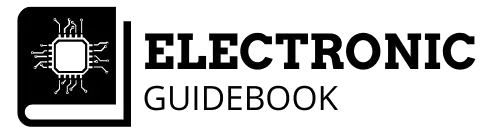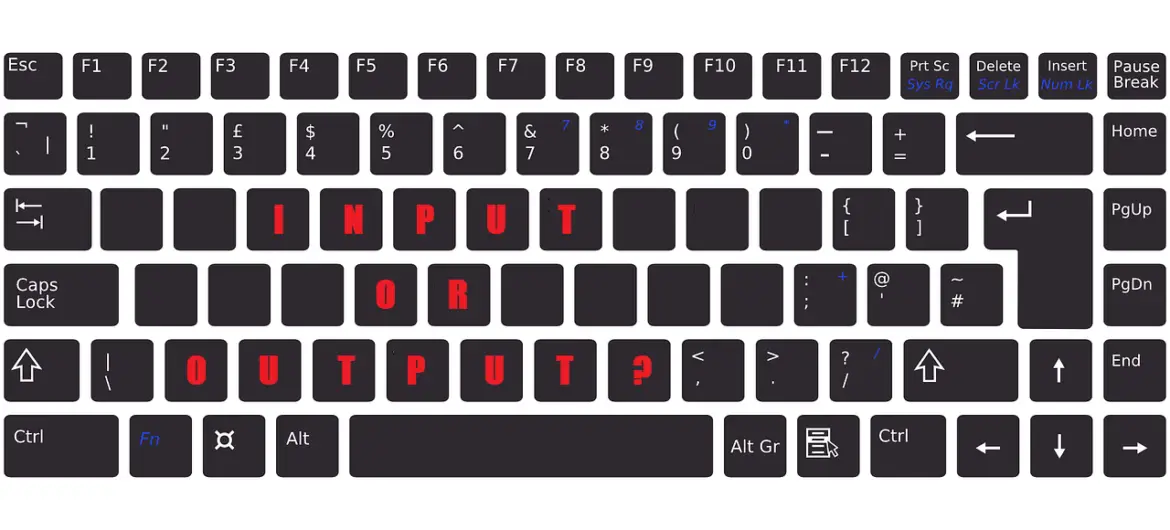Computers help us so much in our everyday lives.
There are many different types of inputs and outputs that can be interfaced to a computer which include devices such as monitors, webcams, scanners, mice, and many more.
Another very common device missing in that list is a Keyboard.
Is a keyboard an input or output device?
A keyboard is an input device because it takes information from the outside world (in the form of physical keystrokes from the user), and sends it to the central processing unit (CPU).
Information is ‘inputted’ into the computer via the keyboard and is why it is an input device.
Difference between input and output devices
There are inputs, and there are output devices that can be connected to a computer.
So, what is the difference between input and output? Let’s take a look at each of them individually to better understand the differences between them.
But, before we delve into inputs and outputs, we need to quickly cover what encompasses a computer system.
A computer system consists of a combination of software and hardware as seen below;
- Central Processing Unit (CPU)
- Software (Operating system)
- Hardware (motherboard, graphics card, sound card, etc)
- Communication ports
- Power system
- Memory
- Inputs
- Outputs
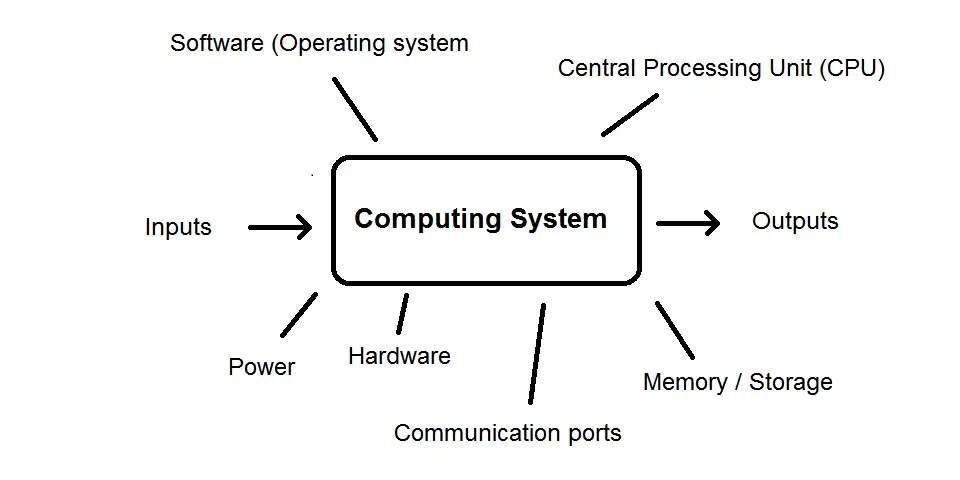
What is an input device?
A computer as you might know is a machine. Computers communicate in binary (digital), that is 0’s and 1’s, which is also known as machine code.
At the heart of any computing system is the Central Processing Unit. The CPU acts like our brain. It has the job of receiving, processing, and transmitting information.
An input device is responsible for gathering information from the outside world and sending (‘inputting’) this information to the CPU which can then process this data as needed.
Information in the outside world is analog (not 0’s and 1’s). But in order for the CPU to recognize data, it needs to be presented in digital form. Input devices have the task of converting analog information into digital data which the CPU can process.
The flow of information starts from the outside world, and makes its way inward to the CPU.
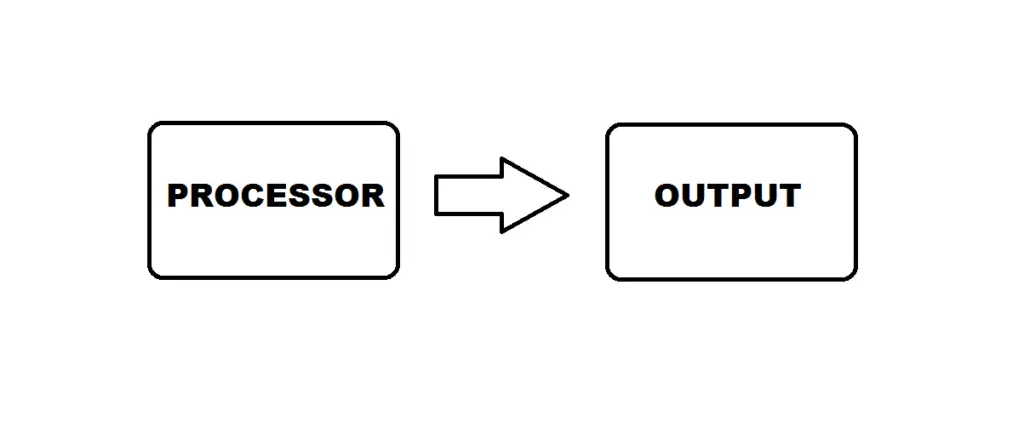
Inputs that can be connected to a computer include devices such as;
- Keyboards
- Mice
- Scanners
- Joystick
- Webcam
- Microphone
What is an output device?
While input devices provide information to the CPU, output devices perform the opposite task. The CPU sends information to an output device which will perform a particular task in the physical world.
For example, a monitor is an output device which is responsible for displaying information in a format that a human user can read and interpret.
Other common computer outputs include;
- Monitor
- Printer
- Headphones/ Earphones
- Projector
- Speakers
The flow of information in this scenario starts at the CPU and works its way ‘out’ toward the output.
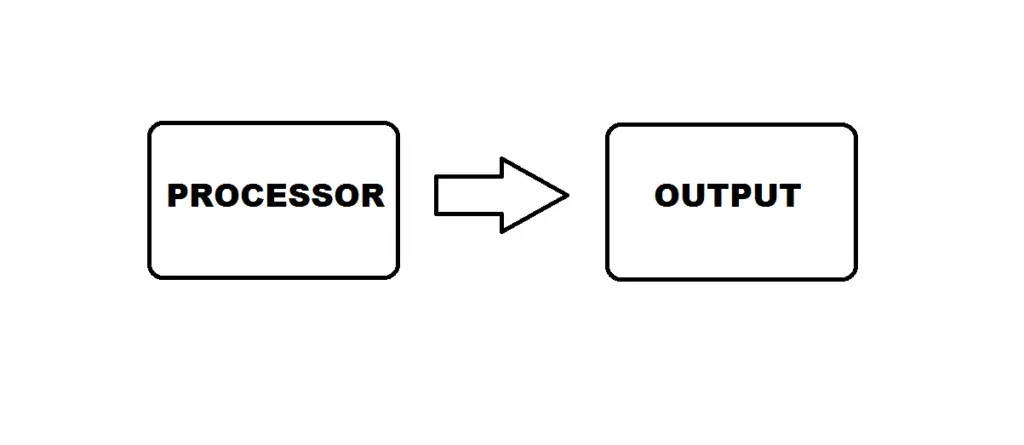
Key differences between input and output devices
| Input Devices | Output Devices |
| Transmits information to the CPU | Receives information from the CPU |
| Allows human interaction from the physical world | Provides information to the user |
| Converts analog information to digital | Functions using digital data |
Is a keyboard an input or output device? An in depth look
So, we just learnt about the differences between an input and output device. So which category does the keyboard belong to?
A keyboard is an input device. This comes down to the fact that it receives information from the outside world (primarily through human interaction) and sends it to the CPU. For example, when you press down on a key, that information is sent to the processor which can process it accordingly.
The main way users interact with a computing system using a keyboard as an input is by using the keys. Underneath the keys are buttons which when pressed send information to the CPU.
A keyboard consists of many keys each having their own unique purpose. There are keys for letters, numbers, symbols, and other various functions.
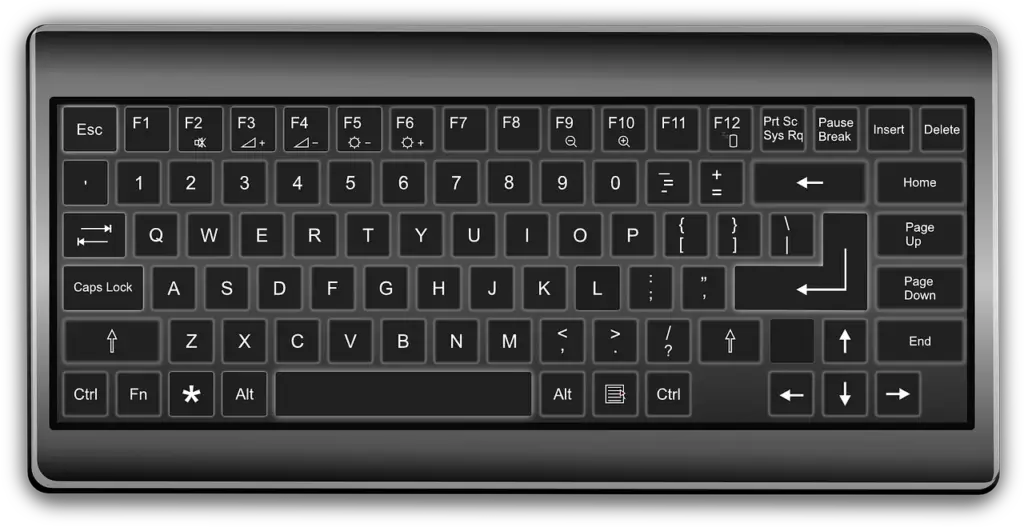
Nowadays with the advent of touchscreens, a keyboard doesn’t have to be physically present. They can be displayed on the touchscreen itself. The keyboard is displayed on screen when needed and the user simply has to press the buttons on the screen.
Can a keyboard be an output device?
The keyboard is primarily an input device, however, keyboards do include LEDs which are outputs. These LEDs are used to provide certain statuses to the user. Like when you press the caps-lock key, an LED illuminates to let you know that caps-lock is on.
However, the keyboard still remains primarily an input device.