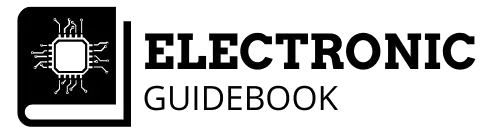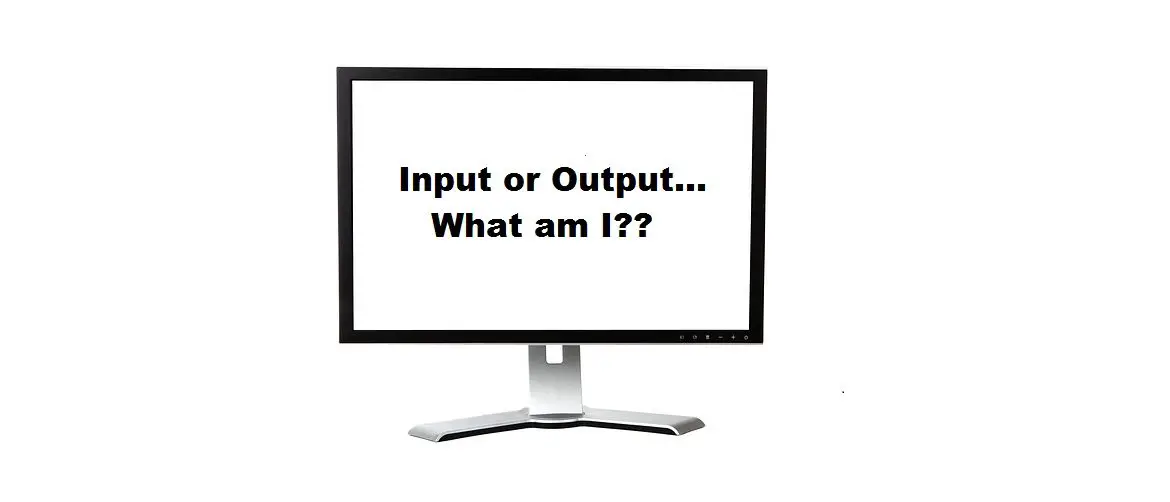Computers have changed the way we live our lives giving us the ability to perform tasks more efficiently and effectively, as well as giving us a platform where we can watch movies, play games, communicate with loved ones, etc.
A computing system consists of many parts and one very essential component of a computer is the Monitor.
Is a monitor an input or output device?
A monitor is an output device which displays information in the form of text, graphics and video. Information is sent to the monitor from the CPU. This information is sent to the monitor in machine language, which it then converts to a format a human user can interpret.
Difference between input and output devices
There are inputs, and there are output devices that can be connected to a computer.
So, what is the difference between input and output? Let’s take a look at each of them individually to better understand the differences between them.
But, before we delve into inputs and outputs, we need to quickly cover what encompasses a computer system.
A computer system consists of a combination of software and hardware as seen below;
- Central Processing Unit (CPU)
- Software (Operating system)
- Hardware (motherboard, graphics card, sound card, etc)
- Communication ports
- Power system
- Memory
- Inputs
- Outputs
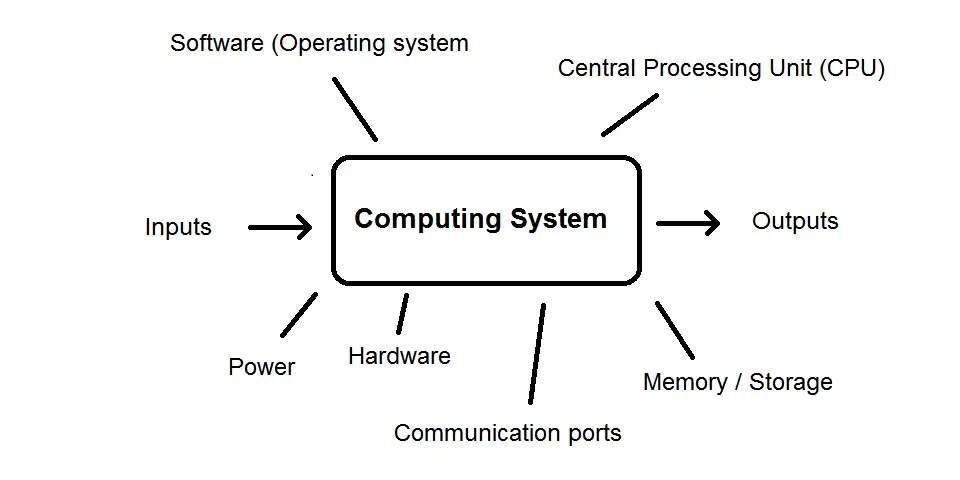
What is an input device?
A computer as you might know is a machine. Computers communicate in binary (digital), that is 0’s and 1’s, which is also known as machine code.
At the heart of any computing system is the Central Processing Unit. The CPU acts like our brain. It has the job of receiving, processing, and transmitting information.
An input device is responsible for gathering information from the outside world and sending (‘inputting’) this information to the CPU which can then process this data as needed.
Information in the outside world is analog (not 0’s and 1’s). But in order for the CPU to recognize data, it needs to be presented in digital form. Input devices have the task of converting analog information into digital data which the CPU can process.
The flow of information starts from the outside world, and makes its way inward to the CPU.
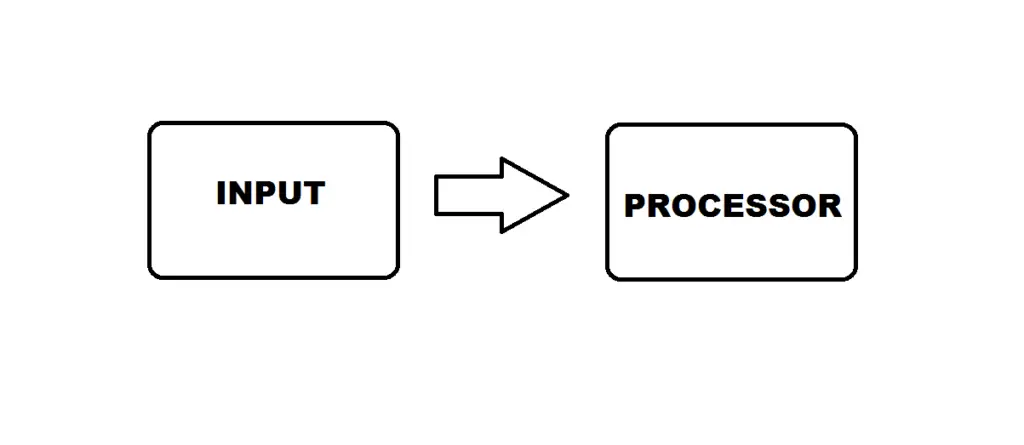
Inputs that can be connected to a computer include devices such as;
- Keyboards
- Mice
- Scanners
- Joystick
- Webcam
- Microphone
What is an output device?
While input devices provide information to the CPU, output devices perform the opposite task. The CPU sends information to an output device which will perform a particular task in the physical world.
The job of the output device is to present information to a user in a format which they can interpret. The format can be text, graphics, tactile, audio and video.
For example, a speaker is an output device. It receives information from the CPU (in machine language), and then converts it to audio which you as the user can listen to.
Other common computer outputs include;
- Monitor
- Printer
- Headphones/ Earphones
- Projector
- Speakers
The flow of information in this scenario starts at the CPU and works its way ‘out’ toward the output.
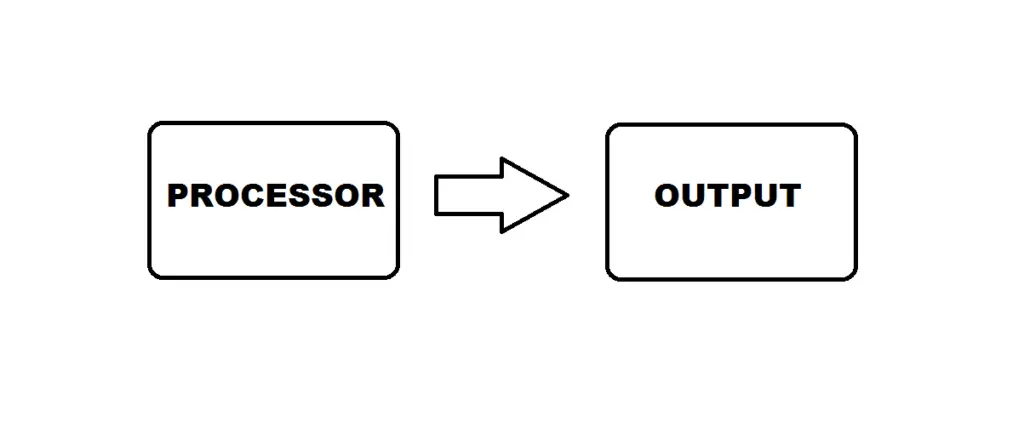
Key differences between input and output devices
| Input Devices | Output Devices |
| Transmits information to the CPU | Receives information from the CPU |
| Allows human interaction from the physical world | Provides information to the user |
| Converts analog information to digital | Functions using digital data |
Is a monitor an input or output device? An in depth look
So, we just learnt about the differences between an input and output device. So, which category does the monitor belong to?
A monitor is an output device. This is because the monitor is a device which has the purpose of providing information to the user. The information is sent to the monitor from the CPU which it then presents in a visual format which includes text, graphics and video.
The monitor is the primary output device of the computer. Without it we would not know what tasks we are performing. It’s the main way you interact with your computer and gives you instant visual feedback as a result of a task you might perform within the computer.
Monitors have many features which include;
- Size
- Resolution
- Bandwidth
- Refresh rate
- Dot Pitch
- Interlaced or non-interlaced
With the advancement of technology there are many different types of monitors available as output devices for computers as seen in the list below;
- Cathode Ray Tube (CRT) – used in earlier computers
- Liquid Crystal Display (LCD)
- LED
- OLED
- DLP
- TFT
- Plasma screen
- Touchscreen
Can a monitor be an input device?
A traditional monitor cannot be an input device because it does not have the technological capabilities to do so. However, over the years, technology has advanced and given us new unforeseen opportunities.
On the previous list of different types of monitor, there is one type which is very common in computing nowadays. That is the touchscreen monitor. This new technology allows the user to interact with the computer by being able to ‘touch the screen’. Before you were limited to interacting with programs using a mouse and a keyboard, however now with touchscreens you do not need a mouse or keyboard.
In this instance, a touch screen monitor is an input and output device.This is because a touch screen monitor sends data to the CPU, as well as receives data from it.
Traditional monitors are like a one way street, whereas touch screen monitors are like a two way street where information travels in both directions, making it a combination of an input and output.