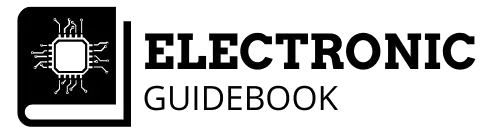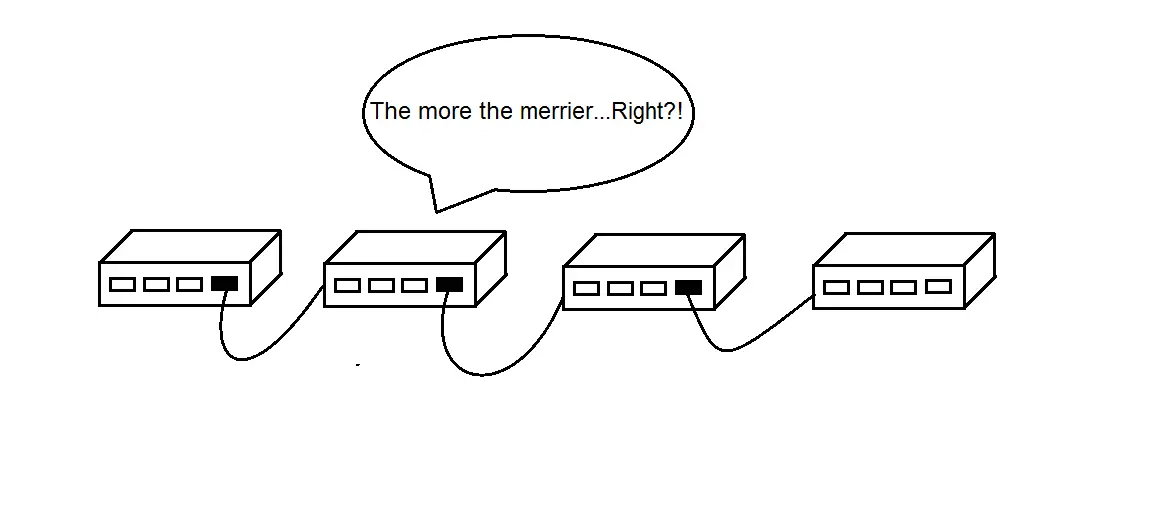Nowadays, there are a plethora of input and output devices available that you can connect to your computer or laptop.
Devices like printers, scanners, webcams, keyboards, external harddrives and many more.
The one thing that these devices have in common is their connectivity.
They all utilize Universal Serial Bus (USB) as a means of communicating to a host device like a computer.
However, a computer or laptop is limited by how many USB ports it has.
This is where a USB Hub plays a crucial role by enabling you to extend the number of USB ports you might be limited by.
But, sometimes just one USB hub might not cut it.
So, how many USB hubs can you daisy chain?
You can connect up to 127 devices to a computer via a single daisy chain of USB hubs. So the number of USB hubs that you can daisy chain together depends on the number of ports the USB hub has.
But, the USB hub is considered a device as well, so there is a bit more to the question which we will look at a bit deeper in this article.
A deeper look at daisy chain
Daisy chaining in electrical and electronic engineering involves connecting multiple devices in a sequence.
The term Daisy Chain is derived from a garland of daisy flowers which are connected in a sequence or ring formation.
Devices can be daisy chained in order to transfer power, analog signals, digital data, or a combination of the three.
It is often used to connect large scale devices in series. One common application where daisy chaining is common which you might be familiar with is Power Strips.
One power strip can be connected to another, to add more power outlets which can then power more devices.
Other commonly used applications of daisy chaining are with USB, FireWire, Thunderbolt and Ethernet cables.
A USB hub is a device that utilities USB protocols for communication, so a USB hub can be connected to another to form a daisy chain formation.
But, just how many USB hubs you can daisy chain is the question at hand, which we shall look at in more depth next.
How many USB hubs can you theoretically daisy chain
USB hubs are most commonly used to extend the number ports of a computer system (as it can only come with a limited set of USB ports).
But, sometimes you might require multiple USB hubs.
You will require multiple to accommodate multiple input and output devices.
So, you will need to daisy chain the USB hubs by connecting one USB hub to another.
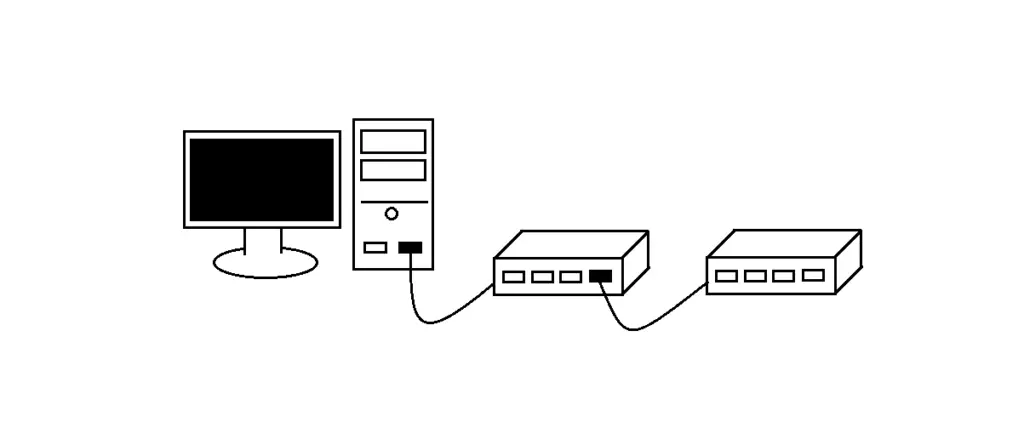
As you can see, the first USB hub gets connected to a single port of the computer giving us 4 new USB ports.
Then when we connect the second USB hub to the first USB hub, we lose one USB port (from the first USB hub) but gain 4 more (from the second USB hub) now giving us a total of 7 USB ports.
Below is a simple formula to calculate the number of USB ports you will have available depending on the number of USB hubs you are using and the number of USB ports the hub has.
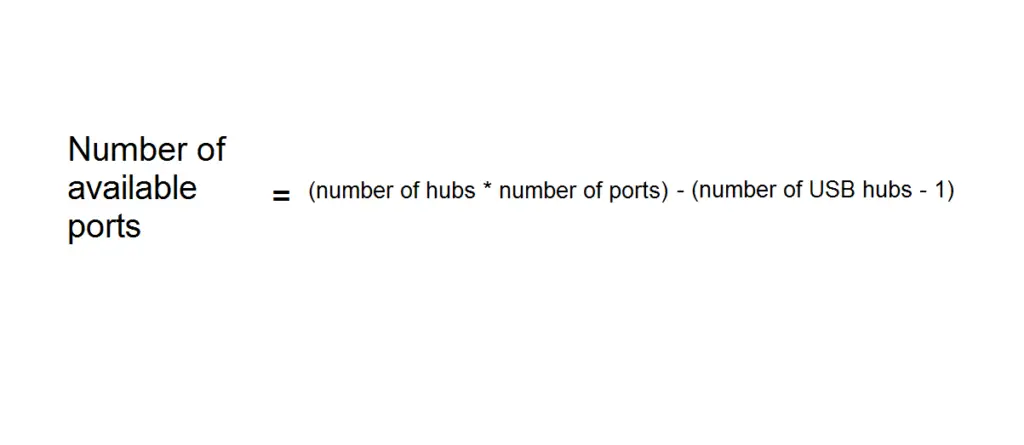
But, how many USB hubs can you daisy chain?
You can connect up to 127 devices to a computer via a single daisy chain.
Note, there is more than meets the eye here. This does not mean daisy changing 127 USB hubs to a single USB port of a computing system. What this means is that you can daisy chain ‘X’ amount of USB hubs that can accommodate 127 devices.
Another important note to make is that the ports you are using to connect one USB into another is also part of the 127 connections of the daisy chain.
So, theoretically if you were to use a 4 port USB, you can daisy chain up to 32 USB hubs (32 x 4 = 128).
USB hubs come in a range of sizes which can have 2, 4 or 7 USB ports.
So, the number of USB hubs required to accommodate 127 devices on a single daisy chain depends on how many ports it has.
From a glance you will be able to come to a conclusion that you will require more 2 port USB hubs than a 7 port one.
Are there any issues when you daisy chain multiple USB hubs
While it might be theoretically possible to daisy chain up 127 devices to a computing system (which includes the 32 USB hubs), there are some things you need to take into consideration before you do so.
Issue #1 daisy chaining USB hubs : Shared power
As mentioned earlier, USB hubs come in a range of sizes with a varying number of ports.
Another distinction between USB hubs is whether they are Powered or not powered.
An unpowered USB hub is the most common type of hub used and as the name suggests it does not have its own power source.
Devices connected to the USB hub are powered from the computer’s USB port that the hub is connected to.
However, a computer USB port is limited to the power it can deliver.
It is rated at 2.5 watts which is equivalent to 5 volts and 0.5 amps.
So, what this means is that if you connect multiple devices (let alone 127), power is going to be distributed amongst these devices per USB hub daisy chained.
They are not going to receive the sufficient power required to operate them efficiently. It is also going to place a lot of stress on the computer and the USB port which all these devices are connected to.
This means that daisy changing multiple devices using unpowered USB hubs isn’t the best option.
But, this is not the end of the story!
If you do need to daisy chain devices to a single port of a computer, you should use powered USB hubs to do so.
Powered USB hubs have their own power source which is used to power devices connected to that particular hub.
This will take stress off the computer’s USB port.
Issue #2 daisy chaining USB hubs : Data transfer speeds
Power is not the only thing that is shared amongst devices of a single daisy chain of USB hubs.
Data transfer speeds are another aspect that is shared amongst devices connected to a USB hub.
No matter what the scenario, the faster the data transfer rate the better!
The fastest available transfer speed at this moment in time is 10 Gbps which is the USB version 3.1. So, if a computer has USB 3.1 ports, this is the fastest data speed it can achieve.
This number is constant and does not increase if you daisy chain more peripheral devices.
What this means is that just like power, the data transfer speed will be divided up amongst the peripheral devices connected at any given time.
This might be ok if you are connecting devices that do not require fast transfer speeds like a mouse, or keyboard.
But, problems arise when you connect larger devices that require faster transfer speeds such as printers, external harddrives, scanners etc.
They might not receive the necessary data speeds to operate efficiently as the overall data transfer speed is shared.
Issue #3 daisy chaining USB hubs : Latency
Latency can be described as the delay between the request for information and its arrival.
Or the amount of time it takes the piece of data to travel across a network from one communication endpoint to another.
Latency can cause issues in many different aspects of computing such as VR gaming or telesurgery, where the smallest delays can have huge impacts.
Cable lengths can account for one of the biggest factors of latency.
If the cable length is too long, it is going to add the time required for data transferred (while it might be miniscule to you, in the computing world it might seem a lifetime).
The shorter the cable the better!
This is why there is a restriction of the length of USB cables.
Now imagine you daisy chain 32 USB hubs. The cable length is going to increase incrementally as you add more hubs. This is going to add latency (especially to devices further down the daisy chain).
So, limit the number of USB hubs if you are using it in applications where timing is essential.
Issue #4 daisy chaining USB hubs : Power consumption
The last issue to consider is how much power will be consumed if you daisy chain 127 devices (including 32 USB hubs).
As you saw above, if you are daisy chaining these many peripheral devices, you are going to require a powered USB hub.
But, using more powered USB hubs means that you are going to add to the overall power consumption.
As you know, a rise in power consumption inevitably leads to a rise in power bills.
So, limit the amount of devices and USB hubs you daisy chain to the essentials to save yourself putting a dent in your bank account.
Connecting sensitive devices in a daisy chain
Another point to make is connecting sensitive devices in a daisy chain setup.
Devices like external harddrives.
As mentioned above, there are certain issues that can arise from daisy chaining USB hubs. Issues such as shared power and data transfer rates.
An external harddrive is a device that you can use to backup your important files, photos, videos etc.
If it is part of a daisy chain setup with other power hungry devices, it is not going to receive the right amount of power to operate efficiently.
This means that if you are trying to save important information and the power drops, you are going to lose all that information.
Your best bet is to connect the harddrive directly to a computer USB port.
Can you daisy chain any version of USB hubs
Yes, you can daisy chain any version of USB hub.
However, there is a limitation when doing so. Let’s take a quick look at what it is.
USB communication has evolved over the years in many aspects. One of the major ones being data transfer speeds.
Below are the different data speeds over the years (the last one being the latest);
- USB 1.0 : 1.5 Mbps (megabits per second)
- USB 1.1 : 12 Mbps
- USB 2.0 : 480 Mbps
- USB 3.0 : 5 Gbps (gigabits per second)
- USB 3.1 : 10 Gbps
As you can see, there are many different speeds available for different applications depending on the need (but to reiterate, the faster the better!).
While you can connect USB hubs of different versions, the main issue is that the data transfer rate is limited to the slowest version.
For example, if you daisy chain a USB hub that is USB 3.1 to one that is USB 1.0, you are limited to the speed of the lowest version (USB 1.0) which is 1.5 Mbps.