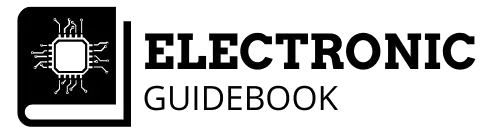Technology has enabled us to keep in contact with loved ones even though we might live on opposite sides of the world.
We were first able to talk to them using phones.
But, nowadays not only can we talk to them, we get to see them as well! It’s almost like they are in the same room with us.
This is thanks to devices like the Webcam.
It is a device that captures video in real-time and sends this information to a computer which then sends it over the internet to other computers.
But, is a webcam an input or output device?
A webcam is an input device. The webcam captures information in the form of video, and sends it to a computer. The main reason that a webcam is an input device is that the flow of information works its way from the outside world ‘inward’ towards the computer.
I shall explain in more detail in this article why a webcam is an input device.
What is input and output device
To better understand why a webcam is an input device, it will help to understand both Inputs and Outputs and see what the main differences between them are.
Input devices
An electronic system will usually include a processor at the center of its operation.
This processor can be a Microcontroller or a Microprocessor depending on the needs, and complexity of the application.
It is responsible for ‘processing’ information.
In this case, the processor is onboard the computer’s motherboard, which is essentially the brain of the computing system.
This information can be generated internally by the processor itself, or the information can be received via Inputs.
The reason for being called an input is because information, or power is entering the system. This can be best visualised by the diagram below.
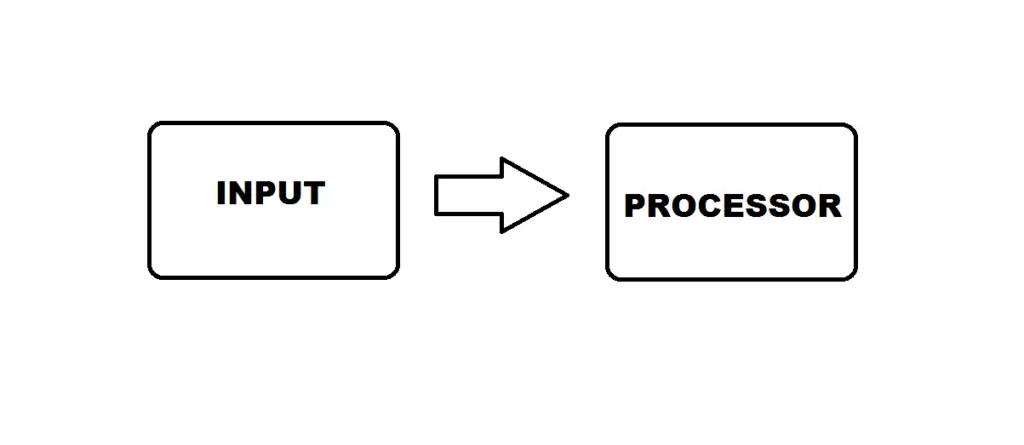
An input device’s main job is reacting to changes in the environment or physical responses by a user which could be as simple as a button press.
The processor can then deal with the information as required.
A note to be made is that embedded systems are usually where you would find a Microcontroller or Microprocessor being used as the processing unit.
However, an input can also be part of a non-embedded system, which can be void of a microcontroller or microprocessor.
For example, a flashlight is a simple circuit that does not include a processing unit but includes an input like a button.
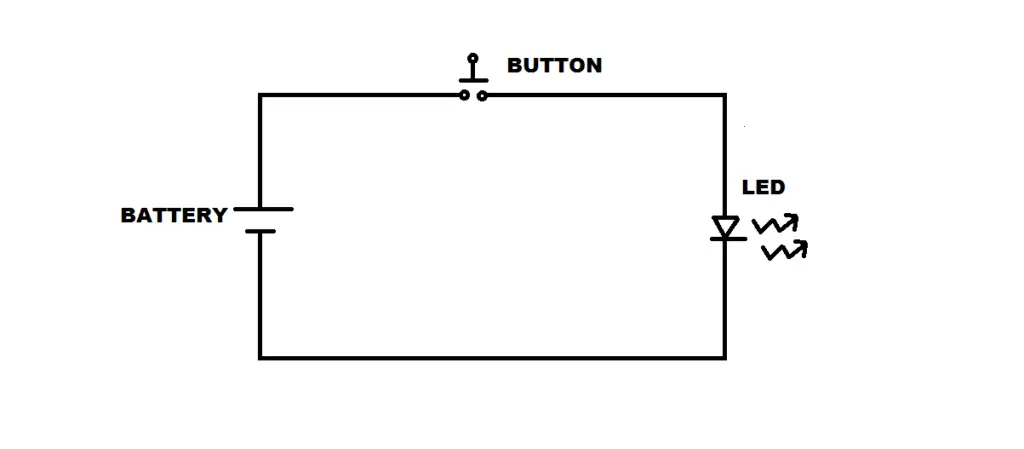
There are many different types of input devices available that provide different functionalities in different circuit setups.
Below is a list of some of the many;
- Buttons
- Mouse
- Keyboard
- Switches
- Sensors
- Temperature
- Humidity
- Light
- Colour
- Microphones
- Potentiometers
- Light Dependent Resistors (LDR’s)
Below are some common applications that use these input devices;
- Computing (Mouse, Keyboard, Webcam etc)
- Mobile phones (Keypad, Capacitive touch screen)
- Automobile (buttons)
- Entertainment systems (buttons, switches, potentiometers)
- Weather stations (Temperature and Humidity sensors)
Output devices
So, we have seen one half of an electronic system,where information enters it through means of power and information via physical changes in the environment also known as the Input.
The second half of the system is an Output.
An output can be best described as information or power leaving the system which can be visualised by the diagram below.
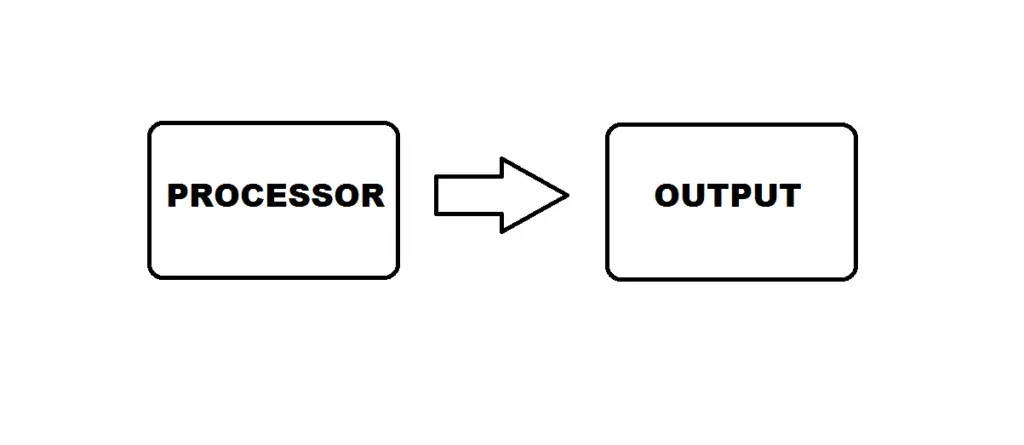
Once the information has been processed by the processor, it can then be sent out of the system into the real world via an output device.
An example would be displaying information on an Liquid Crystal Display (LCD).
Just like an input, outputs can be part of non-embedded systems as well.
Going back to the flashlight example, when the button (input) is pressed by the user, a light turns on. The light here is the output of this simple electronic system.
Below is a list of common outputs;
- Motors
- Servo
- Stepper
- Vibration
- Buzzers
- Speakers
- Displays
- Lighting
- Light Emitting Diodes
- Light Bulbs
- Electroluminescent wire
- Printers
Below are some common applications that use these output devices;
- Audio systems (Speakers)
- Entertainment (Displays)
- Computing (Printers)
- Interior decorating (LED, Light bulbs)
- Mobile phone (Vibration Motors)
Why a webcam is an input device and not an output
So, now we know the roles of an input as well an output device, we can dive into why a webcam is an input device and not an output.
As we saw in the flow diagram of input devices, information is sent from the input to the processor.
The webcam is a device that captures information and sends it to the processor (in this instance a computer).
It converts visual analog information and converts it to digital data which it then sends to a computer for processing.
The flow of information starts from the outside world, and makes its way toward the computer.
How a webcam works as an input device
The webcam is essentially a video camera.
But, rather than recording video and storing it in memory to view later, the webcam is connected to a computer to send video in real-time (it does not have onboard storage).
It just captures and transmits.
However, in saying that, you can record video and images and store it on a computer to view later (as a computer has storage). The webcam itself doesn’t have storage though.
While a video camera is a stand alone device, the webcam is useless by itself. It needs to be connected to a computer as an input so that the computer can process the information sent to it by the webcam.
How does a webcam capture video?
The way a webcam works is similar to that of a digital camera.
It has a small lens at the front which captures light using a grid of light sensors built onto an image sensing integrated chip.
Since the computer only understands binary ( 0’s and 1’s), the information captured by the webcam’s sensors needs to be converted to digital data.
Where can a webcam be used as an input device?
As mentioned above, unlike video cameras, webcams cannot work alone. They need a processor to interpret the information that it captures.
Webcams are designed to be used with computers, but can also be used for laptops and gaming consoles.
I know most laptops come inbuilt with webcams these days, so why would you connect a webcam to it?
The inbuilt webcam that comes with your laptop might not be the best quality and have low resolution.
So, you can always acquire a better external webcam and connect it to your laptop to increase your video quality.
Twitch is a platform used by gamers to stream games live.
A webcam can be used in conjunction with gaming consoles like an Xbox or Playstation to stream games live.
How do input devices like a webcam get connected?
Connecting devices to a computer can sometimes get a bit hectic, especially when there are many cables involved.
But, connecting the webcam as an input device isn’t a stressful task and only requires one cable; USB cable.
A Universal Serial Bus (USB) is a connection standard for the specifications of cables and connectors and their protocols.
It specifies the communication protocols and power supply between computers, peripherals and other computers.
This means that communication and power supply can be contained all in one cable.
But, there are newer webcams however, that do not require cables at all!
These types of webcams transmit information through means of Wi-Fi to a router, which can then stream the video to the internet.
What are other input devices similar to a webcam
A webcam is only one of the many input devices that sends data to a computer (in the form of video and image)
There are many other input devices that provide different types of data to computers like audio, and motion.
Below are some of the most common inputs used in conjunction with a computer;
- Keyboard
- Mouse
- Scanner
- Digital camera
- Microphone
- Joystick
What are the applications of webcam as an input device
With the ability to stream images and video over the internet, this opens up many doors with a range of applications for a webcam.
Communication (Long distance) – As mentioned in the start, we were able to keep in touch with family and friends by talking to them over the phone. But, talking to someone is only one part of the conversation. Being able to see them is another. The webcam enables you to both talk and see your loved ones as if they are in the same room as you.
Working from home – The conventional 5 day work week is starting to fade away. We are starting to realise that you do not have to go to work everyday to get work done. As long as you have an internet connection, you can be in your pyjamas working from home and still be productive.
But, you can never get away from meetings. With a webcam and softwares like Zoom, Microsoft Teams, Google Hangouts, you can interact with your colleagues while in the comfort of your living room.
Going live – Whether you are using a social network like Facebook or Instagram, or a video sharing platform, these sites allow you to ‘go live’ which is essentially broadcasting live video and images (which have their own applications).
Also you saw earlier, a webcam can also be used with a gaming console to stream live games.
Whatever the reason,a webcam will be an essential tool for going live.
Who would use a webcam as an input device?
The webcam is not restricted to a certain application or type of person.
Anyone who needs to stream video or images can use a webcam as an input device to do so. Whether it be for business purposes or personal use which again comes down to the application.
Can a webcam be used as an output device?
No, a webcam cannot be used as an output device.
The computer does not send information to the webcam in any way, but rather receives information from it. That’s why it cannot be used as an output device.