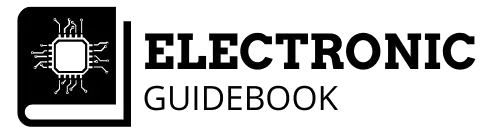Computers have revolutionized the world we live in.
They are capable of so much from complex calculations, to increasing productivity, storing information, keeping you connected to others, and so much more.
The Raspberry Pi is essentially a computer that can fit in the palm of your hand, without sacrificing any of the functionalities of a typical computer.
But, is a raspberry pi an embedded system? Yes, a raspberry pi is considered an embedded system as it has all requirements of one which includes having a combination of software and hardware such as a processor, memory, and input/output peripheral devices.
This article shall take a closer look at embedded systems and raspberry pis, to give you a better understanding of why a raspberry pi is an embedded system.
What is an embedded system?
To better understand the question at hand, it will help to first take a deeper look at what is an embedded system.
So what exactly is an embedded system?
An embedded system can be defined as a system which is a combination of hardware and software, used to perform a set of objectives within mechanical and electrical/electronic systems.
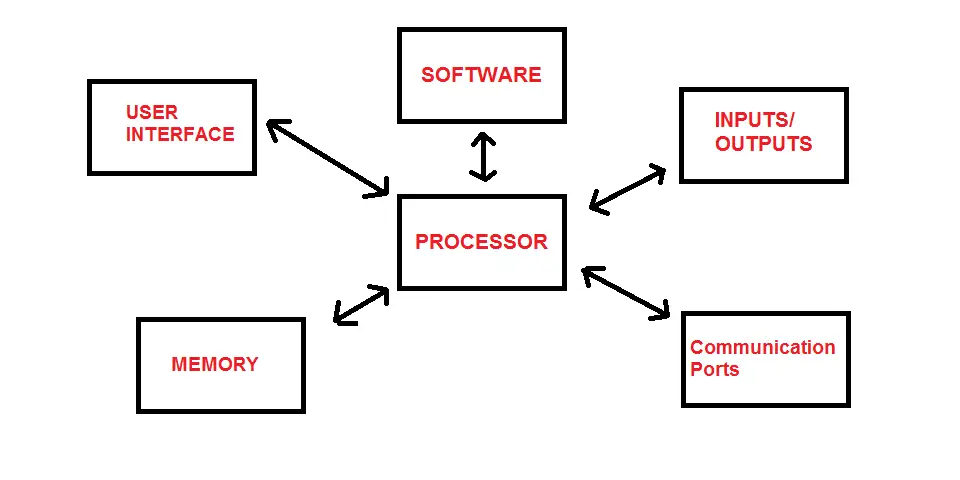
Different parts of an embedded system
At the heart of all embedded systems lies the Central Processing Unit (CPU), which carries out all the instructions.
The CPU can either be a microprocessor, or microcontroller.
It is responsible for generating instructions, as well as receiving and transmitting data to other hardware modules, much like a traffic cop directing cars at a busy intersection.
The other hardware modules within an embedded system include;
- Memory
- User interface
- Inputs
- Outputs
- Communication ports
- Power supply
But, an embedded system does not necessarily have to include all these hardware components to be considered one.
But, all this hardware needs a set of instructions otherwise it might as well be a paperweight. This is where Software comes in.
Software is written and then downloaded and stored in a special memory location. The processor is then in charge of looking at it and executing it accordingly.
It is a set of instructions that will govern how the embedded system will operate (independently or within a larger system).
Common example of an embedded system
The most common embedded system you will have had an interaction with is a Computer.
So why is a computer an embedded system?
Computers use a combination of hardware and software to perform various functions.
Its hardware components include;
- Central Processing Unit (microprocessor)
- Memory
- Power supply
- User Interface (display)
- Input/Output peripherals (mouse, keyboard)
- Communication ports (USB, Serial port, ethernet)
Computers use microprocessors as their processing unit, due to their faster capabilities compared to microcontrollers.
All computers come with what is known as an Operating System (OS), which is the software aspect of the embedded system.
It governs how all parts of the system (hardware and software) interact with each other.
Different types of embedded system
We are surrounded by embedded systems.
They have many purposes and are used for a myriad of applications varying in complexity from very simple, to very complex.
Embedded systems with less memory, processing power, hardware components, are considered less complex to ones that need more of the things just mentioned.
The smartphone that you use to check the time (and other complex tasks of course), is an example of a complex embedded system.
Whereas, a toaster doesn’t need much in terms of processing power and hardware to function and that is why it is classed as a simple embedded system.
Below is a list of many varying embedded systems (this is by no means an exhaustive list);
- MP3 players
- Smart televisions
- Gaming consoles
- Digital wristwatch
- Calculators
- Air fryer
- Kitchenware (refrigerators, microwaves, toaster, ovens,etc).
- Self driving cars
- Smartphones
- Weather stations
- Digital cameras
Closer look at the raspberry pi
You might have one of your own, or might have heard about their awesome abilities.
But what exactly is a Raspberry Pi?
The raspberry pi is a small sized computer on a single board that can fit in the palm of your hand.

While it might be slower than a laptop or desktop computer, it still has all the capabilities and features that you would expect from a normal computer.
At its size, the raspberry pi definitely punches above its weight!
Different parts of a raspberry pi
The raspberry pi has evolved over the years and now includes many different variations. Each variation might have different unique capabilities to its peers.
For example, one version might have wi-fi capabilities.
Below is a list of the different versions;
- Raspberry Pi 1 Model A
- Raspberry Pi 1 Model A+
- Raspberry Pi 1 Model B
- Raspberry Pi 1 Model B+
- Raspberry Pi 2 Model B
- Raspberry Pi 3 Model B
- Raspberry Pi Zero
However, while they might have different capabilities, the overall construction of raspberry pis are quite similar.
The image below shows the different parts of a raspberry (note,this highlights the latest version of the raspberry pi which has more features compared to the earlier versions).
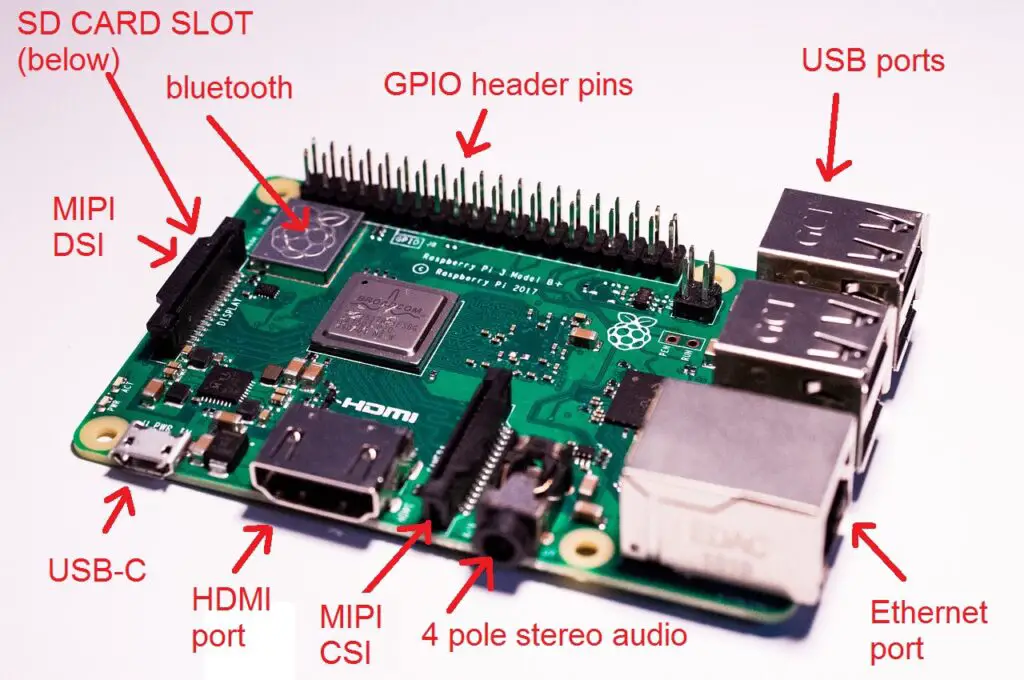
High Definition Multimedia Interface (HDMI):
This is an output port used for transmitting video and audio data to HDMI capable devices like a computer screen or television. This allows you to display information on these devices.
Camera Serial Interface (CSI):
If you ever needed to include a camera in your next project, you would need to use the camera serial interface.
Display Interface (DSI):
You might not need the extent of a Computer screen or Television screen as a display. A simple LCD might suffice. The DSI allows you to interface an LCD to the raspberry pi.
Stereo Audio:
The stereo audio port allows you to add sound to your project!
USB ports:
Universal Serial Bus (USB) is a standard of communication and connection between USB capable devices,cables and connectors. They allow computers to interface with peripheral devices like a keyboard, mouse, printer, and more. So you have the ability to connect these devices to your raspberry pi as well.
Ethernet Port:
The internet is a treasure trove of information and entertainment. If you want to get a piece of this using your raspberry pi, you will need to be able to connect to it. The ethernet port gives you the ability to access the internet via a RJ45 port which supports CAT 5/6 cables.
USB-C:
The raspberry pi without any source of power is a redundant paper weight. The USB-C port allows us to power it using chargers rated at 5V / 3A.
SD-Card Slot:
This is used to house SD-Cards, which is the memory of the raspberry pi. Things like the raspberry pi’s operating system, audio/video files, etc, are stored on the SD-Card.
Bluetooth:
USB allows us to communicate with other devices via cables. Bluetooth on the other hand allows us to communicate with other bluetooth capable devices wirelessly.
General Purpose Input/Output pins (GPIO):
If you need to interface the physical world with your raspberry pi, you will need to use any of the 32 GPIO pins.
They allow you to connect and control electronic inputs and outputs such as sensors, Light Emitting Diodes (LEDs), motors, buttons, switches and much more.
Is a raspberry pi an embedded system?
We have learnt the definition of an embedded system and taken a closer look at the raspberry pi.
So, is a raspberry pi an embedded system?
Yes, the raspberry pi is an embedded system. This is because the raspberry pi matches the definition of what an embedded system is, which is a system that is a combination of software and hardware used to perform a set of operations within a mechanical or electrical/electronic system.
Also we found out that a computer is an embedded system, and the raspberry pi is a small computer.
However, a note has to be made.
As mentioned, an embedded system also needs to have a software aspect to it. A brand new raspberry pi out the box (or one that hasn’t been loaded with an operating system yet), does not have any software.
It is just hardware.
At this instance in time it cannot be considered an embedded system. Only once loaded with an operating system and other appropriate software can it be fully considered to be an embedded system.
Applications of a raspberry pi embedded system
Due to its number of capabilities and versatility, the raspberry pi has an abundance of uses, and can be found in many different applications.
The raspberry pi is used by the daily DIYer, as well as the experienced engineer. It can be used as a standalone embedded system, or integrated into a bigger system.
Below are some of the many applications where the raspberry pi is used as an embedded system;
- Desktop PC
- Wireless printing network
- Media center
- Gaming servers
- Retro arcade machines
- Robotics
- Image and Video capture
- Music player
- Web servers
- Home automation
I could go on, but you get the jist.
It can essentially be used in any application as the main processing hub as long as the needs of the application and the capabilities of the raspberry pi align.
The rest is up to your imagination.
Are all the different versions of raspberry pi embedded systems?
Yes, all raspberry pis are embedded systems (as long as they have software).
The only difference between different versions of the raspberry pi is that features and specifications will vary from one version to the next.
Speed is one example of how they can vary.
The Raspberry Pi A+ has a 700 MHz processor, while its peer the Raspberry Pi Zero Wireless has one that reaches speeds of 1GHz.
The table below includes the popular raspberry pi versions and highlights key features that they have or do not have.
| Raspberry Pi Platform | RAM | Processor | USB | Ethernet | Wi-Fi | Bluetooth | HDMI | Other Video | MicroSD |
| Raspberry Pi A+ | 512MB | 700 MHz ARM11 | 1 Port | – | – | – | Yes | DSI, Composite | Yes |
| Raspberry Pi B + | 512MB | 700 MHz ARM11 | 4 Ports | 10/100Mbps | – | – | Yes | DSI, Composite | Yes |
| Raspberry Pi 2 B | 1GB | 900 MHz Quad-Core ARM Cortex-A7 | 4 Ports | 10/100Mbps | – | – | Yes | DSI, Composite | Yes |
| Raspberry Pi 3 B | 1GB | 1.2 GHz, Quad-Core 64-bit ARM Cortex A53 | 4 Ports | 10/100Mbps | 802.11n | 4.1 | Yes | DSI, Composite | Yes |
| Raspberry Pi 3 B + | 1GB | 1.4 GHz 64-bit ARM Cortex A53 | 4 Ports | 300/Mbps/PoE | 802.11ac | 4.2 | Yes | DSI, Composite | Yes |
| Raspberry Pi Zero | 512MB | 1 GHz single-core ARM11 | 1 Micro USB | – | – | – | Mini-HDMI | – | Yes |
| Raspberry Pi Zero Wireless | 512MB | 1 GHz single-core ARM11 | 1 Micro USB | – | 802.11n | 4.1 | Mini-HDMI | – | Yes |