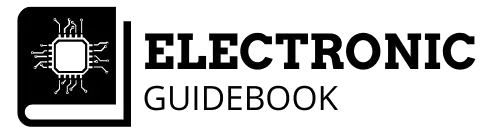Computers have changed our lives in so many ways. They have evolved over the decades and have become ever more complex since their humble beginnings.
Nowadays a computer can come the size of a credit card that can fit in the palm of your hand.
The Raspberry Pi is this tiny computer that you can fit in the palm of your hand.
This great little device doesn’t require you to have a fancy computing or software degree to get started and make epic computing and digital projects.
Does the raspberry pi need additional external hardware?
Yes, the raspberry pi will require some external hardware . It will require external hardware such as a power supply, power cables, keyboard, mouse and programming cable. These are essential pieces of hardware required to get the raspberry pi up and running. If your project isn’t very complex, these might be the only external hardware that you require.
If your project is a bit more complex and requires additional inputs, and outputs, then you will require more external hardware.
This article shall breakdown the necessary external hardware that is required for the setup, as well as other miscellaneous hardware you could use for projects down the line.
What hardware does a raspberry pi already have
But before we look at what external hardware that is needed for the raspberry pi, let’s take a closer look at what hardware it comes standard with.
Early on, the raspberry pi was only limited to a couple versions. However, nowadays, you have a plethora of choices of raspberry pi to suit your needs.
There are many different versions available, each having its own unique characteristic.
However, the basic core hardware that it comes standard with will remain consistent across all versions, so for the purpose of this article, we shall concentrate on the latest model which is the Raspberry Pi 4 Model B.
As mentioned earlier, the raspberry pi is the size of a credit card, yet has all the capabilities of your desktop computer.
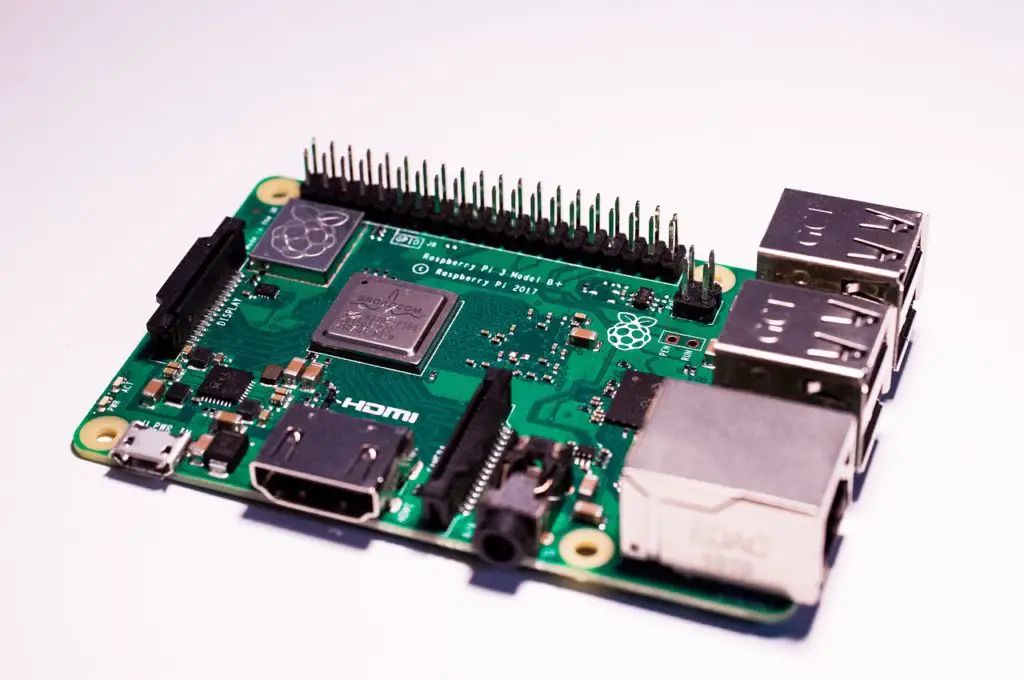
The image above shows the raspberry pi 4 board and all its hardware components that it comes standard with on board.
Raspberry Pi hardware components
Let’s take a closer look at all the hardware components and what each one of them are responsible for.
Note, if you already know what hardware the raspberry pi already has, you can skip this part to the next section.
Processor
This is the main hardware component of any computing system. Imagine that the processor is the brain of the whole system.
The processor is also commonly referred to as the Central Processing Unit (CPU).
The human brain has the job of managing and computing information it receives from inputs like our senses, as well as controlling outputs like our muscles.
The processor in a computer and raspberry pi has the same tasks.It receives information from inputs and sends instructions to outputs.
Most of the raspberry pis will use a Microprocessor as the processing unit. However, there are a couple versions that utilise a Microcontroller.
The more powerful the processor, the faster it can complete tasks.
Random Access Memory (RAM)
Random Access Memory or RAM, as its name suggests, is a form of memory.
But, unlike long term memory, RAM is used for storing data during runtime for a particular task, such as loading an application.
You have the choice of 2GB, 4GB or 8GB of RAM for newer models of raspberry pi.
USB ports
USB stands for Universal Serial Bus, and defines a universal standard for the connection, communication, and power supply between computers and peripherals using a set of cables and connectors.
The raspberry pi 4 includes;
- 2 x USB 3.0 ports
- 2 x USB 2.0 ports
You can use these to connect peripheral devices such as a mouse, keyboard and many other USB capable devices.
Ethernet
There are many situations where multiple computers will need to work together and communicate with each other.
Ethernet is a technology that enables us to do exactly that and connect computers together so that they can communicate with each other.
Data is formatted and transmitted in a way so that computers on the same network can recognize and understand.
Unlike wireless communication, ethernet uses cables and just like USB, ethernet has a set of its own unique cables and connectors.
The raspberry pi has an ethernet port which means you can connect it to other computers, or ethernet compatible devices.
HDMI ports
Since the Raspberry Pi is like a computer, you are going to need a way to display information.
Over the years, the cables that we use to transmit video (and audio), to devices that display information, such as television and computer screens have evolved.
Older methods of displaying video include;
- Digital Visual Interface (DVI)
- Serial Digital Interface (SDI)
- Video Graphics Array (VGA)
- DisplayPort
However, HDMI (High Definition Multimedia Interface), is now the most common way of transmitting uncompressed video and audio.
There are two micro-HDMI ports that allow you to connect the raspberry pi to HDMI compatible devices of up to 4K resolution.
Older models have only one HDMI port.
USB-C Power supply
Without a source of power, the raspberry pi is nothing more than a paper weight.
Since most standard chargers now use USB-C style cables, the raspberry pi has a USB-C style port to allow you to easily power it.
40-Pin GPIO header
With its awesome processing powers, the raspberry pi can be utilised in a plethora of projects that include robotics, gaming consoles, media centre, speech recognition, and much much more.
The GPIO (general purpose input output) header allows you to connect peripheral input/output devices such as motors, sensors, buttons, lights, and many others.
The raspberry pi allows you to communicate to these input/outputs via the 40-Pin GPIO header.
Micro-SD
SD (secure digital) cards are a type of digital card used as a means of data storage. They are used in many devices such as smartphones, digital cameras, portable gaming devices, mp3 players, etc.
Their main purpose in a raspberry pi is to provide initial storage for the operating system and other files.
4-pole stereo audio and composite video
The raspberry pi 4 has a 4-pole, 3.5mm audio jack, which also includes a composite video signal (this allows for the omission for the composite video socket, which was on earlier models).
2-lane MIPI-CSI camera port 000
You can interface a small camera to the raspberry pi to the Mobile Industry Processor Interface (MIPI), Camera Serial Interface (CSI).
2-lane MIPI-DSI display port
We know you can connect the raspberry pi to television and computer screens. But, you might not require such a large display for all projects.
The raspberry pi has a Mobile Industry Processor Interface (MIPI) Display Serial Interface (DSI), that enables you to connect smaller displays such as a Liquid Crystal Display (LCD).
Wi-Fi and Bluetooth
We have seen that there are a couple methods (ethernet and USB) that the raspberry pi uses for data transmission.
Both of them being a wired connection.
The raspberry pi also has two wireless options for data transfer and communication; Wi-Fi and Bluetooth.
Wi-Fi enables the raspberry pi to connect to the internet, while the bluetooth module allows it to transfer data.
Does a raspberry pi need external hardware
We have just covered all the standard hardware that a raspberry pi comes with. So, does it need external hardware?
Yes, the raspberry pi will require additional external hardware to what it already has.
However, depending on the application it will be used for, there will be some external hardware that will be more essential than others.
Therefore the external hardware will be split into two sections; essential and optional.
Essential external hardware that a raspberry pi needs
As mentioned before, the raspberry pi is essentially a computer. Therefore, just like a computer it will require some external hardware.
Power supply and cable
Before you can start programming the raspberry pi, you will need to provide it with power. No power, and the raspberry pi might as well be a rock.
So it will need a power supply, and power cable.
The power supply will need to provide a voltage of at least 5V and current of 2A.
Lucky for you, most standard phone chargers can have these exact power ratings, as well as have a USB-C style cable, which means you might possibly have a power supply and cable laying around your house.
SD card
Unfortunately, when you buy a raspberry pi, it does not include a SD card and you are going to need one to load the operating system onto.
However, fear not, SD cards are quite readily available, which means you will be able to find one at your local electronic store
Display and micro HDMI cable
While you might not require a display for your project, you are going to need one for the initial setup and programming.
So you will need a ;
- Display (television screen, computer screen, etc)
- Micro HDMI cable
- HDMI adapter (if the screen you are using has not HDMI ports, you will need to appropriate HDMI adapter)
Keyboard and mouse
Lastly, you will need a keyboard and mouse to help you type code and manoeuvre.
Again, this will only be needed for the initial stages (unless your project specifically requires a keyboard and mouse later on).
Optional external hardware that a raspberry pi might need
Next we have external hardware that is optional. This means you don’t need it for setup, or programming, but might need them for a particular type of project you might be doing.
For example if you were building a robotic arm, you would require servo motors.
Below are a set of optional external hardware;
Ethernet cable – if you want to connect the raspberry pi to another computer, or ethernet capable devices
USB 2.0/3.0 cable – to connect to USB capable devices; printers, scanners, webcam, etc
15-pin ribbon cable – this cable will help you interface a LCD screen to the raspberry pi via the MIPI DSI socket, as well as if you want to interface a camera (which you would do through the MIPI CSI socket).
3.5mm audio cable – for connecting audio devices
Connections of 40-pin GPIO – there are many inputs and outputs that you can connect to the 40-pin header of the raspberry pi. So the list below is not an exhaustive list by any means.
- Sensors
- Buttons
- Switches
- Keypads
- Motors
- Lights
- Jumper wires (for connecting the inputs and outputs to the header pins)
Where do you connect external hardware to a raspberry pi
All the external mentioned above, have dedicated sockets where they plug into. For example, an ethernet cable has to be plugged into the ethernet port of the raspberry pi.
The image below shows all the sockets that external hardware gets plugged into.
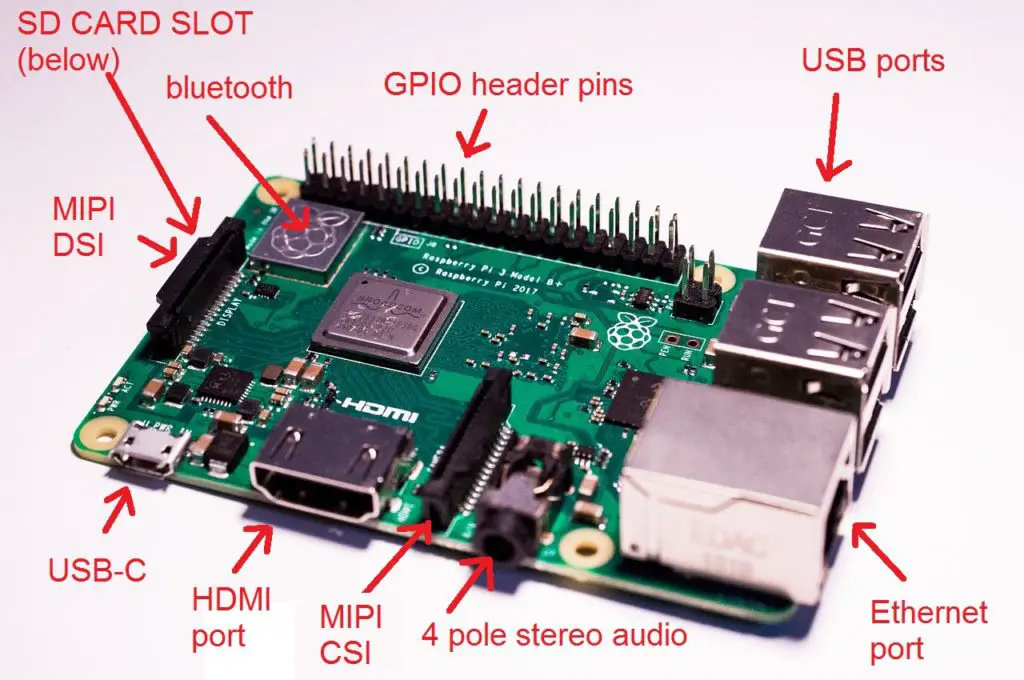
How do you know if you need these external hardware for a raspberry pi
While you will need some hardware for the initial setup (screen, hdmi cable, mouse, keyboard), what extra external hardware that you will require all depends on the needs of the application.
For example, if you are designing a light system, you will require the appropriate lighting hardware and wires for connecting them.