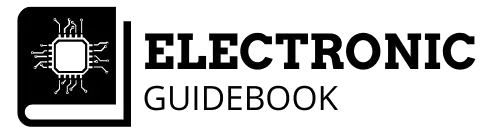A Multimeter is an electronic measuring instrument that is commonly used in the electrical and electronic field.
Whether you are an experienced engineer, electrician, DIYer, electronic hobbyist etc, having a Multimeter is going to benefit you in many ways.
A multimeter is capable of more than one measurement which can include; Voltage, Current, Resistance and others depending on the complexity of the multimeter.
Of the many measurements, Voltage is one of the most common parameters it is used to measure.
But, the multimeter is not a perfect measuring instrument.
Sometimes it might read the wrong voltage.
You might be reading this because your multimeter is reading the wrong voltage.
So, does that mean you need to dispose of your multimeter and get a new one?
Of course not!
Below are some possible reasons why a multimeter is reading the wrong voltage:
- Low battery
- Faulty Leads
- Incorrect placement of probes
- Component failure
- Fuse blown
For a more detailed description for each reason, read on.
Note, make sure to always first try the standard procedure of turning your multimeter off and on and then checking to see if the wrong voltage is still being read.
5 reasons why a multimeter is reading wrong voltage
Let’s take a look at each of the reasons why a multimeter is reading the wrong voltage in more detail.
Reason #1 a multimeter is reading the wrong voltage: Low battery
The first and most possible reason why your multimeter is reading the wrong voltage is because its battery has decreased below its nominal voltage.
Electronic components, devices all work within a specific voltage range.
Whether it be your mobile phone, calculator, toaster, Television and so on.
However, some of these devices have the luxury of being plugged into a wall outlet and being powered ‘infinitely’ (or until you stop paying your bills).
Other devices which are mobile in nature run of a limited power source such as a battery.
A multimeter is a device that is mobile because it needs to be carried and used in different locations.
Therefore it needs to be powered by batteries.
This can cause issues with reading voltages when the batteries start to drop in power.
A drop in battery voltage can cause the internal reference voltage to drop which then could cause the meter reading to be high.
So, if you are not getting normal voltage readings on your multimeter, replace the current batteries with newer ones and then check again.
If you get normal readings, you know the old batteries have dropped past their nominal voltage.
Even if you haven’t used your multimeter in a long time, the batteries could still potentially drop in voltage.
So beware of that.
Reason #2 a multimeter is reading the wrong voltage: Faulty Leads
If you replaced the batteries with newer ones, and you are still getting the wrong voltage readings, then the next possible issue you could have is faulty leads.
To test your multimeter leads, set the multimeter to read resistance and then touch the probes together.
The resistance that should be displayed for multimeter leads that are functioning properly should be zero.
If for some reason the resistance reading is above one, or all over the place, your multimeter leads are faulty and could be the reason your multimeter is reading the wrong voltage.
Try replacing the leads to see if that rectifies the issue.
Another issue could be that the probes are not connected properly to the multimeter.
If there isn’t a proper connection, there won’t be a proper electrical conduction and therefore the wrong voltage will be displayed.
So, make sure your multimeter probes are connected properly.
Reason #3 a multimeter is reading the wrong voltage: User error
Ok, this reason comes down to user error.
User error involves the user (the person using the multimeter) not placing the multimeter leads on the right points of a circuit or battery.
This might seem like a silly reason as to why a multimeter is reading the wrong voltage, but it is entirely possible and has happened to me plenty of times.
This could be caused by not reading the schematic right, or, placing it in the wrong place by mistake.
Either way, double check that you are measuring the right parts of the circuit if your multimeter is reading the wrong voltage.
Reason #4 a multimeter is reading the wrong voltage: Fuse blown
Fuses are used in the electrical and electronic field as a way of providing safety to currents that exceed the normal threshold of a device.
This threshold can be different for different devices so there are fuses that can handle different levels of current.
When that current threshold is exceeded, the metal wire inside the fuse melts, disrupting the flow of current.
Multimeters have a maximum current that they can handle.
So, to protect them and you from overcurrents, they are fitted with fuses.
If you happen to use the multimeter to measure the current or voltage outside its maximum threshold, the fuse is going to break.
If the fuse is blown, your multimeter is not going to function properly and therefore display incorrect voltage values.
If you want to know how to check if your fuse is blown and how to replace it watch the video below.
Reason #5 a multimeter is reading the wrong voltage: Component failure
The last possible reason why your multimeter could be reading the wrong voltage might not be an issue with the multimeter itself.
The issue could be with the electronic/electrical component that you are testing.
Electronic components are not perfect. They too are subject to failure.
Below are a couple ways electronic components could fail;
- Exceeding the current or voltage rating of the component
- Electrostatic Static Discharge
If a particular component has failed, this could cause a wrong voltage reading on the multimeter when testing another part of the circuit (depending on the circuit itself of course).
How to be certain your multimeter isn’t reading the wrong voltage
So, the multimeter displays a voltage that you are not expecting.
You might know what voltage it should be displaying, but how can you be certain that something is wrong with the multimeter?
If you have a power supply, set it to a voltage (that is within the range of the multimeter) and then use the multimeter to test the output voltage.
If the voltage on the multimeter matches the power supply’s voltage, great!
However, if the voltages do not match, you know you have a problem.
You might not have a power supply lying around though.
That’s fine.
Get yourself a new battery (AA, AAA, D-cell, 9V etc), and test the voltage. Since it is a new battery, the voltage when testing should be around the full capacity value of the battery.
Again, if the multimeter is displaying the wrong voltage, you know you have a problem and can cycle through the 5 possible reasons to find the problem.
How to avoid reading the wrong voltage with a multimeter
It can be quite a waste of time having to go through all the steps of figuring out why your multimeter is reading the wrong voltage.
You might know the saying, “Prevention is the best cure”.
This is having habits or procedures in place that prevent a problem from arising in the first place.
Below are some things you can do to avoid the situation of your multimeter reading the wrong voltage for each of the 5 possible reasons mentioned earlier.
Low battery
You cannot really control how your battery performs.
But, you can control the quality of the batteries you buy for your multimeter.
Invest in good quality batteries that will last longer. This will save you from always having to change the batteries of the multimeter (which will save you time and money).
Faulty Leads
Depending on how often you use the multimeter, and the way you use them, you will be twisting, turning, stretching them in every direction.
This is going to cause some wear and tear on the multimeter leads which will no doubt cause them to fail in time.
So, to ensure longevity, make sure to handle the leads with care when using the multimeter.
User Error
Mistakes are going to be made.
We are human after all.
But, we can reduce the frequency at which we make errors when reading voltages on the multimeter with a few things we do before testing.
Never assume anything. Always make it a habit to read the schematic of the circuit you are reading to identify the right points where to place the multimeter leads.
Test more than once to see if you are reading the same voltage.
You might have got it wrong the first time, so testing more than once will eliminate any doubt.
Also, make sure you are making a proper connection with whatever you may be testing.
Fuse blown
To avoid blowing the fuse of your multimeter, get to know your multimeter.
All multimeters have different maximum current and voltage ratings.
Read your multimeter’s manual, and familiarise yourself with its maximum voltage and current ratings.
This will prevent you from testing any currents and voltages outside of the limits of your multimeter.
Component failure
Similarly with the multimeter, make sure to stay within the voltage and current limits of the components in your circuit.
Electronic components are also susceptible to damage via electrostatic discharge when you are handling them.
To prevent this follow the points below
- Keep electronics away from blowing air
- Keep electronics away from plastics and synthetic materials
- Invest in an ESD mat (which is designed to drain static discharge away from you)